How can you use waze offline
Waze is one of the more well-loved driving apps around, reimagining the daily drive with real-time map updates courtesy of its user community. Unlike static-map GPS systems, which often employ preloaded data, Waze produces dynamic routing that takes into consideration actual traffic, accidents, and road closures from its users. One question that has been continuously asked is: Can you use Waze offline? This article will outline the possibilities and limits of using Waze offline, and how to make the most out of it when connectivity is poor.

Can you use Waze offline?
While Waze does not really allow for true offline navigation, like some other apps, it can still be pretty effective in areas where connectivity is spotty. It allows users to set up their route by searching for their destination and choosing the best route while connected to the internet. Users can then safely disconnect their device from the internet connection as they begin navigation, and Waze provides basic navigation from cached data. However, it is advisable not to make detours or to quit the application because it may disrupt navigation until an internet connection is established.
Understanding Waze and Its Features
Launched in 2008, Waze slowly picked up speed for its fresh look at navigation. The whole workhorse behind this app rests on crowdsourced data, meaning that any and all information on traffic conditions, hazards, or police comes in real-time via the user base. It’s a community-oriented model that lets Waze offer direct routes and warn users of possible delays.
Some other amazing features that come with Waze include:
- Real-time traffic updates: These are messages about traffic congestion, accidents, and closures to roads at the exact time they occur.
- Route Optimization: Waze calculates the fastest route considering the prevailing conditions and can re-route drivers in cases of new obstacles.
- User Reports: Drivers report incidents like speed traps, accidents, and road construction, and these are shared with other users.
Despite these plus points, one of the major drawbacks of Waze is that it needs an active Internet connection. Since it depends on connectivity, several questions have been raised concerning its usability in poor or non-connectivity areas.
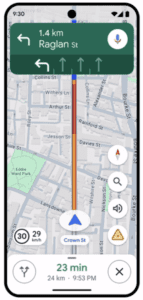
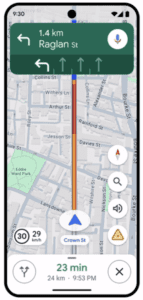
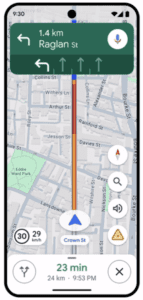
How to Use Waze Offline
While Waze doesn’t provide true offline navigation like some other apps will, you can use it when connectivity is spotty. Here’s how you can ready Waze for offline use:
- Set Up Your Route While Online: Open the Waze application, making sure you are connected through Wi-Fi or mobile data. From here, find your destination and select the best route based on current traffic conditions. This will be a very important step, as it allows Waze to cache all necessary map data about your journey. It temporarily caches it in the application, so you will be able to perform basic navigation once it loses its access to the internet.
- Start Navigation: First, choose your route, then tap the “Go” button to start navigating. This is where Waze will compute the best route using live data. You have to keep the app open at this point because this is the time it downloads all the necessary map data and caches them for future use. If you close the app or switch to another app before driving, chances are that when you go offline, you’ll lose many of the useful features of navigation.
- Disconnect from the Internet: While route initialization begins and while on route, you can actually turn your mobile data or Wi-Fi connection off with ease. Waze will continue to give you step-by-step directions based on its cached data from when you set it up; however, remember that you will not get real-time traffic updates and alerts on road conditions without the internet.
- Avoid Making Detours: When using Waze offline, it is best to not detour or make major changes in route. If you have strayed away from the plotted route or closed the app, Waze might not continue guiding you until you reconnect to the internet. Change your route in offline mode after you get connectivity so that updates and rerouting are accurate.
Limitations of Using Waze Offline
While it is possible to use Waze offline, doing so has several critical limitations:
- No Real-Time Updates: Without an active internet connection, no live updates on the state of traffic and hazards along your route will be provided. For example, should another accident happen or a road close suddenly without any warning, you will not be informed.
- Turn-by-turn navigation: The app will give turn-by-turn directions based on the cached route, but it will not be able to suggest alternative routes in case of delays or detours.
- No Community Features: Every feature, which requires users’ input, will not work offline.
- Limited Map Data: You cannot access any updated map data or points of interest that may have changed since your last online session.
So, when it comes to offline navigation capability, one will surely want to compare Waze with other renowned navigation applications like Google Maps and Apple Maps. A little comparison looks something like this:
| Feature | Waze | Google Maps | Apple Maps |
| Offline Maps | No true offline maps | Yes (downloadable maps) | Yes (downloadable maps) |
| Real-Time Updates | Yes (requires internet) | Yes (requires internet) | Yes (requires internet) |
| Route Optimization | Yes | Yes | Yes |
| User Reports | Yes | Limited | Limited |
By this comparison, Waze could excel at real-time updates thanks to the community-based system in place, but behind Google Maps and Apple Maps, it falls short with respect to offline capabilities. All these might be a part of the reason why people touring across areas with spotty internet find these alternatives a little more sufficient for their needs.
Tips for Effective Use of Waze Offline
Here are some helpful tips to make Waze useful without an internet connection:
- Plan ahead: Always set your destination and start navigation while connected to the internet before entering areas where connectivity might get lost.
- Use Cached Data Wisely: Remember, the cached data will only appear on the route you previously configured when you went offline. If you’re offline, change routes as little as possible.
- Stay Informed Before You Leave: If you are going to be away on an extended trip, check the road closures or construction updates before you unplug.
- Consider Alternatives for Long Trips: In long journeys into remote areas where connectivity may be poor, you have to consider app options that support full map offline maps.
Conclusion
It is possible, however, to use Waze without an active internet connection by caching the routes beforehand. The important thing is that users should understand its limitations. Without the real-time updates and community-driven features due to the lack of those, it just could not be as effective as using it online. For those who travel frequently through areas of poor connectivity or need navigation that do not have any drops, it may be advisable to look into alternatives such as Google Maps or Apple Maps. Finally, knowing how to use Waze’s capabilities while understanding its limitations will better help users of navigation in a lot of circumstances.




