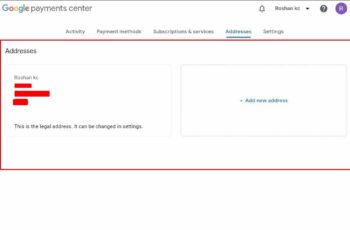How to setup a home office - Tips and guide
Nowadays everyone is developing a feeling of working from your own house without going outside. People want to have their own office space at the house so that they can work. But arranging resources can be costly if we don’t have any prior knowledge about what type of office we want to make. Home office setup can be productive and can cost low if you manage according to your work. For example: Computer engineer should probably have different home office setup than a house designer. As per the nature of work, the home office setup differs and cost accordingly.
COVID-19 pandemic has changed the way people used to work. People have learned that they can work from their own private space effectively too as they can work from huge buildings. But the home office people are setting up in the pandemic aren’t going to stand for the long term. So, what can we to setup a long term and short term home office at low cost? Proper space and correct spacing are key factors for setting up a home office. Along with them, there are several factors which determine a proper and productive home office. Let’s discuss them today.
How to setup a home office at a low cost?
Setting up an office at home can be challenging as you need a spacious and quiet environment to concentrate and get the work done. Currently, we are in the midst of a global pandemic and most organizations and companies have asked their employees to Work from home. This is very challenging for many reasons, but one would have to deal with it as going to your actual office is not quite a safe option right now.
So let’s have a look at some points that can help you set up a productive office space at home.
1. Office furniture
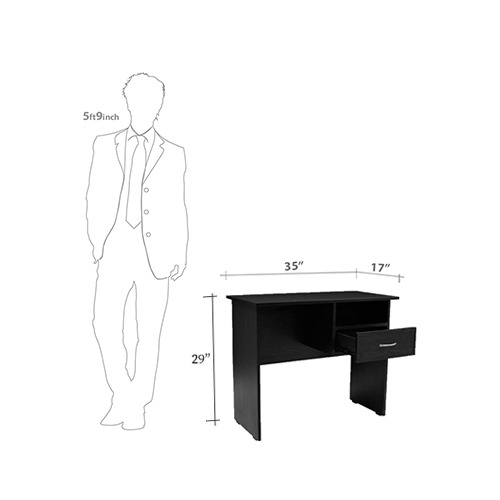 Buying proper furniture would be the first step to setting up your home office. You don’t have to go all out and buy an office desk, as it would generally take up a lot of space. Instead, you can opt to get a study table on rent. The study table would be multipurpose and can be used later on by the children of the household. Similarly, you can go for an office chair on rent that can double up as an extra chair for guests later on.
Buying proper furniture would be the first step to setting up your home office. You don’t have to go all out and buy an office desk, as it would generally take up a lot of space. Instead, you can opt to get a study table on rent. The study table would be multipurpose and can be used later on by the children of the household. Similarly, you can go for an office chair on rent that can double up as an extra chair for guests later on.
2. The lighting of the room
It is important that your office space is well lit up as it needs to look like a professional environment. Generally, while working from home, one has to attend many online meetings with their clients, a well-lit room would make these meetings look professional, as they should be. Also, having proper lighting would considerably reduce the strain in your eyes.
3. Laptop and Camera
Now that your workspace and lighting are sorted, it is important to check the equipment off the list as well. It is important to have a desktop/laptop that would fulfill your needs. It is also important that you have a video conferencing camera as well. A camera and a headset would make your meeting experience clear and better. If you are using a laptop, it is important to purchase a quality mouse and pad as this would make toggling around the screen a lot easier than the touchpad.
Also, the use of external monitors has been growing as people have begun to take advantage of the benefits that they can provide. One such benefit is that they give you the ability to display content larger than your laptop screen on a higher resolution, which allows users to be more productive, creative, and efficient with their work.
4. Storage space
When working from home, it is important to purchase a cabinet for keeping your files or work-related documents. This way you can arrange everything and you would exactly know where it is. Using your normal closet or desk for keeping work-related daily use documents is not advised as you or your family member may misplace it. So, dedicated space is key factor which should be considered.
Also check: How to earn money with Quora
5. Setting up a Wi-Fi network and internet
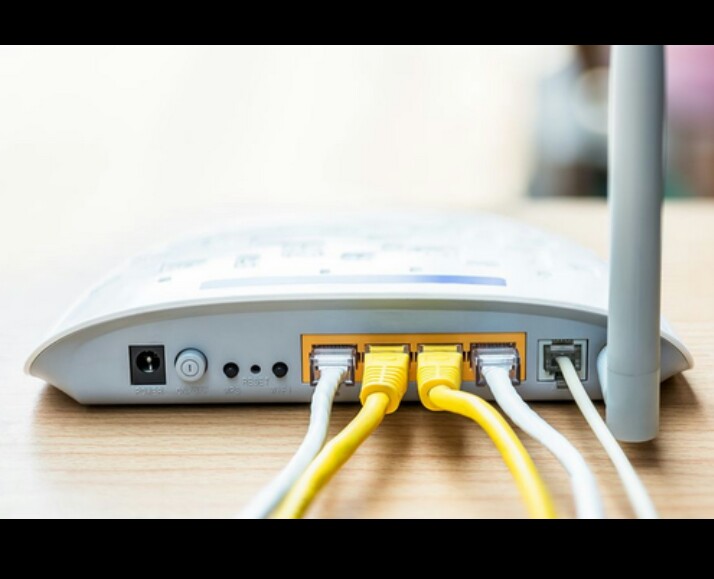
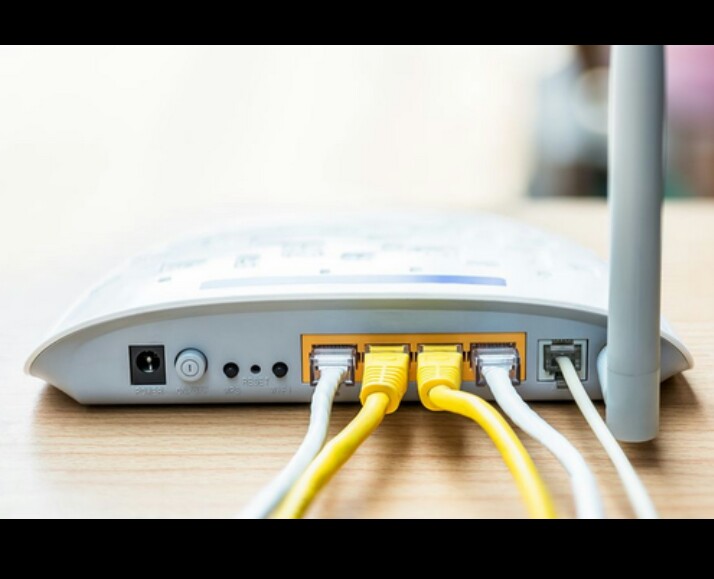
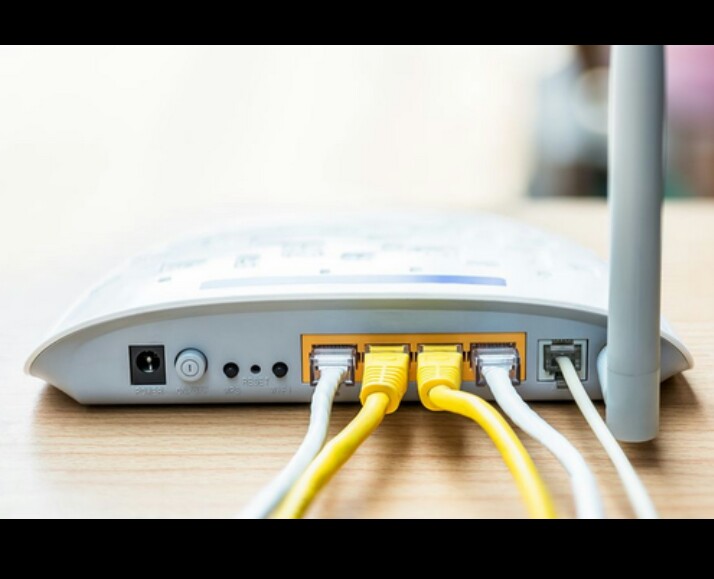
6. Making use of the space available
It is quite natural that your office set up at home won’t be vast. It is important to make use of the space available. One should consider making use of their vertical space more. The easiest example of this can be temporary shelves for stacking your files, folders, and other office supplies.
7. Locking the office space
If possible, you can consider locking your office room when not in use, to protect your important files. If that is not an option, you can always lock the important documents in the storage unit, so that no one unknowingly tampers with it.
Conclusion
So, these were some tips for setting up a productive office space. You got some practical ideas on how to setup a home office. We hope this article achieved its purpose by giving you all the information that you were exploring. If you have any queries then leave a comment below.