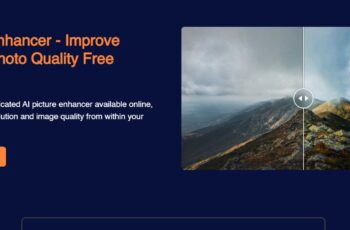Area Charts in Data Analysis
Area charts are a type of chart used to display collected information. They are similar to line charts, but the area between the line and the axis is filled in with color or shading. Area charts can be used to show changes over time, trends, and comparisons. Keep reading to learn more about area charts and how they can be used in data analysis.
Area Charts Defined
If you’re learning about the benefits of data analysis, you might be wondering, “What is an area chart?” Area charts are a type of chart used to display cumulative data. In an area chart, the rectangle for each data point is filled in with color or shading, and the area between adjacent rectangles is shaded. This makes it easy to see how the values in the data set are related and how they change over time. Area charts are used to compare values between two or more data sets. And they can be used to show how much one data set differs from another or to compare values. They are often used in financial reports, to show the trend in a company’s stock prices or revenue.
Using an Area Chart to Analyze Data
An area chart can help you to visualize how a value changes over time, which can be helpful when trying to understand trends or patterns. Additionally, an area chart can help you to compare values more easily, as the areas of the different data points will be proportional to the values themselves. When trying to show how a value changes over time, an area chart can be helpful in seeing the trend such as the number of people who identified as Hispanic or Latino in the US that has been growing over a specific period of time. When trying to show a change in percentage, an area chart can be helpful in seeing the overall percentage change of the data. With the same example, you can use the chart to see how the number of people who speak Spanish at home changes in comparison to a previous data set. When trying to compare values, an area chart can be helpful in seeing which value is bigger or smaller. As an example to illustrate this, you can use the chart to see how the amount of money raised by different political parties changes. As you can see, this chart can be used for a number of reasons.
How to Create an Area Chart in Excel
To create an area chart in Excel, you can use either a clustered or stacked bar chart type. With a clustered bar chart, each series is represented by one cluster of bars. With a stacked bar chart, each series is represented by one column of stacked bars. So, you will need to select the data range you want to plot on your graph. Within the “Insert” tab, you can click on “Bar Chart”. Then, find the option for the Clustered Bar or Stacked Bar Chart (depending on how you want your data plotted). In the “Format” tab under “Chart Options,” select whether you want your data clustered or stacked and choose which legend entries you want to be shown. By default, all of the data is selected. So, if you don’t choose which entries, all of them will be plotted. Then, you just click on “OK” to generate your area chart.
In conclusion, using charts is important in data analysis because they allow for the comparison of values between different points in time. This is helpful for understanding changes in data and for spotting trends. Overall, area charts are an important tool for data analysis.