Create free email address on tor
First, you have to consider how an anonymous email address is created using the Tor network. As privacy and security are going to be required through the internet traffic that happens nowadays, this has started to become quite a burden. That is why anonymity has become so vital. For the setup of an email using Tor, it provides your identity with an extra layer of protection. This article will walk you through how to set up free anonymous email on the Tor network. It will discuss key components and best practices for maintaining your anonymity.
What is tor?
Tor-which is an abbreviation for “The Onion Router”-is free, open-source software that allows users to communicate with each other on the Internet anonymously. By routing communications through a series of virtual tunnels operated by volunteers all over the world, Tor makes it impossible for eavesdroppers to trace either the origin or destination of an Internet message. It encrypts your data and anonymizes it at multiple layers, a lot like the layers of an onion. Each layer adds a level of encryption to it, which effectively will make tracking of the real IP, leading back to online activities, almost impossible.
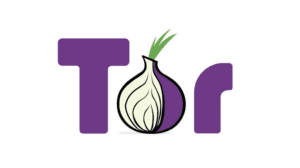
Advantages of Tor
- Anonymity: IP is masked by Tor, and neither other users nor websites know where one is located or what they are doing.
- Security: Because Tor encryption has multiple layers, no data is intercepted by third parties, increasing your online security.
- Access to Restricted Content: Tor can help you access websites and services which may be blocked or restricted in your geographical area, making more things accessible.
Disadvantages of Tor
- Speed: Routing through multiple relays slows down your internet connection; thus, it may show longer load times compared to using other browsers.
- Potential for Limited Access: Some websites actively block traffic from Tor due to both malicious activities and concerns about privacy.
- Learning curve: Using Tor is relatively easy for straightforward browsing, but optimizing security and privacy will involve some technical knowledge.
Why Use Tor with Email?
E-mail is probably one of the most common ways of communicating online; it is also very vulnerable to interception, hacking, and data leaks. Tor provides a layer of anonymity that such sensitive conversationists would definitely need. This email address on Tor allows someone to send and receive messages while protecting identities, be it as a journalist, an activist, or just about anybody conscious about one’s privacy.
Pros of Using Tor for Email
- An advance in privacy: it masks your IP address; hence, tracking you from an email is not possible easily.
- Anonymity: Many e-mail providers ask for personal information, such as a telephone number, or other alternative e-mail addresses used for contacting in case of emergencies. Tor bypasses this with truly anonymous e-mail solutions.
- Protection from surveillance: A growing concern regarding government and corporate surveillance-will be reduced, as Tor encrypts your connection.
Cons of Using Tor for Email
- Limited Service Availability: Most email service providers do not support access anonymously via Tor.
- Risk of Abuse: Developments around Tor have associated it with some illegal activities, which may make using it raise suspicion or trigger monitoring from some quarters of authority.
- Inconvenience: Setting up an anonymous e-mail using Tor can be more time-consuming and a hassle compared to conventional methods, including navigating around possible blocks on services.
Choosing an E-mail Provider to create free email address on tor
When you choose an e-mail service, make sure it meets all your goals concerning anonymity. Not every single one of these will offer compatibility with Tor or request personal details that would make them dangerous to your privacy.
Recommended Providers:
- Tutanota:
- Pros: Allows you to create your account without showing your personal information like phone numbers. Tutanota offers end-to-end encryption of the emails for secure communication.
- Cons: Some storage limitations exist in the free version, and there may be delays in the receipt of emails due to their strong policy of encryption.
- Pros: Allows you to create your account without showing your personal information like phone numbers. Tutanota offers end-to-end encryption of the emails for secure communication.
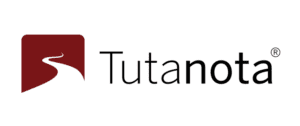
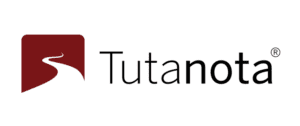
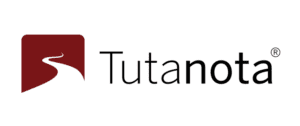
- ProtonMail:
- Pros: Famed for strong encryption and its privacy-focused policy, ProtonMail also maintains an onion site via Tor for full anonymous access. It boasts of a very established platform with immense security.
- Cons: Similar to Tutanota, in its free version, the storage is limited, and features are not as ample as those paid versions.
- Pros: Famed for strong encryption and its privacy-focused policy, ProtonMail also maintains an onion site via Tor for full anonymous access. It boasts of a very established platform with immense security.



- Danwin1210:
- Pros: This one is specifically designed for working with Tor, offering high anonymity; it also supports standard email protocols, thus fitting well for users who seek complete privacy.
- Cons: Danwin1210 has less reputation and users compared to Tutanota and ProtonMail, which can impact the service reliability and customer support.
- Pros: This one is specifically designed for working with Tor, offering high anonymity; it also supports standard email protocols, thus fitting well for users who seek complete privacy.
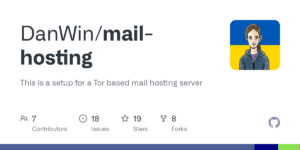
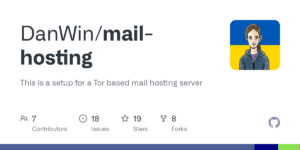
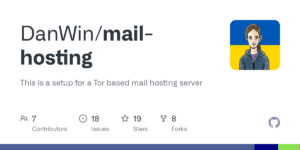
Setting Up Your Free Email Address on Tor
- Download and Install the Tor Browser:
First, download a browser from the official website of the Tor Project. Right after the download, it will automatically connect you with the Tor network and then browse anonymously.
- Access the official website of the Tor project.
- Download the operating system version by means of Windows, macOS, and Linux.
- Follow the installation instructions to install this browser.
- Access the official website of the Tor project.
- Connect to Tor Network:
Once installed, launch the Tor Browser and have it connect to the Tor network. This will take a few minutes because the browser tunnels your connection through the various relays. - Connect to Your Chosen Email Provider:
Once one has connected with the Tor network, you will want to go to the website of the email provider you have chosen.
- For Tutanota, go to: https://tutanota.com
- For ProtonMail, proceed with their Tor website at: https://proton.me/tor.
- For Danwin1210, visit his onion site.
- For Tutanota, go to: https://tutanota.com
- Create Your Email Account:
Follow these steps to create your email account:
- Choose a Username: Select a username that doesn’t identify you. Do not use any names, dates or numbers that would trace to you.
- Set a strong password: Create a strong password that includes letters, numbers, and special characters for added security.
- Complete your registration: Complete the fields, remembering that a good anonymous provider will not ask for personal information like phone numbers or secondary email addresses.
- Verification (if needed): If a service requires verification, create another anonymous email address to do so.
- Choose a Username: Select a username that doesn’t identify you. Do not use any names, dates or numbers that would trace to you.
- Secure Your Account:
With an account created, a few more steps can be taken to secure it:
- Two-Factor Authentication: If the provider provides the possibility of 2FA, users may want to turn that on to increase their security.
- Use PGP Encryption: Where the communication is too sensitive, you might want to use PGP encryption to add an extra layer of security to your emails.
- Two-Factor Authentication: If the provider provides the possibility of 2FA, users may want to turn that on to increase their security.
Best Practices for Making Use of Anonymous Email Addresses
In addition to anonymity provided by Tor, taking a few more precautions will help to maintain that privacy:
- Avoid Personal Information: Refrain from giving out personal information in emails, usernames, or even signatures. Keep your identity apart from your email communications.
- Message Encryption: Employ encrypted messaging whenever possible so that it may not be easily intercepted.
- Care with Links: Avoid clicking links in e-mails, as phishing attacks provide points of compromise. Always check the source first before indulging.
- Periodic Change of Passwords: Change your password periodically for security and avoid password re-usage with any other account.
Conclusion
Setting up an anonymous e-mail address through the Tor network provides one of the most powerful ways to preserve your anonymity and keep at bay virtually any form of surveillance. Provided you have followed the above steps, been discreet, and followed best practices, you should be well on the road to keeping your identity masked as you communicate online. Admittedly, Tor does take a little more work to use, and there are some limitations, but such is the trade-off for those who would feel a little more secure and private in their digital lives.




