How to Make It Look Like You are Hacking
Have you ever watched a movie with an epic hacking scene and thought, “I wish I could do that”? Well, while we don’t encourage actual hacking, we’re here to show you some fun methods to make it look like you’re hacking using Command Prompt (CMD) on Windows. By following this instruction, you can impress your friends, fool your family, or simply enjoy a fun, harmless hacking experience. So, let’s get started!
Do you want to wow them by making it look like you are hacking? Well, you’ve come to the correct place! In this article, we will show you how to make it look like you are hacking using some basic tactics. Don’t worry; you don’t need to be a tech guru to pull this off. So, grab your laptop, and let’s dive into the thrilling world of hacking (or at least make it look like it)!
We won’t be discussing any real hacking techniques in this article. Instead we will learn some fun and harmless tricks you can do to make it look like you are hacking. Always stay ethical.
What is Hacking?
Before we start with the tricks, let’s first understand what hacking is. Hacking is the unauthorized access to a computer system or network with malevolent intent. It entails detecting flaws in the system and exploiting them to get access. However, not every hack is evil. Ethical hacking, often known as penetration testing, is a lawful technique for testing a system’s security.
Now that we’ve covered the basics let’s move on to the fun part! To successfully mimic a hacker, you must not only understand the visual aspects of hacking but also embrace the mindset. Keep in mind that this guide is solely for educational and entertainment purposes – we don’t encourage any malicious activities. We will just provide you with some methods to create the illusion of hacking and make you look like you are hacking even though you are not. We won’t be showing you real hacking.
How to make it look like you are hacking using CMD?
The world of hacking is synonymous with many things and one classic tool at its forefront is none other than the Command Prompt (CMD). Through this text-based interface, users have been able to execute countless commands on their computers for years on end. For anyone aspiring to replicate this effect without actually performing any real hacks, look no further than CMD and these helpful tips. Let’s look at some more Command Prompt methods that will help you look more like a hacker:
1. Displaying a Fake IP Address Configuration
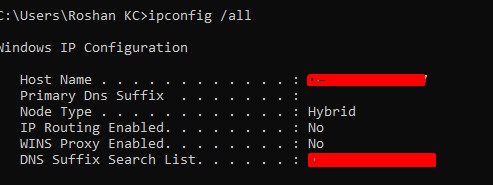 Show your network IP addresses just like you see in movies. Type the following command in CMD:
Show your network IP addresses just like you see in movies. Type the following command in CMD:
ipconfig /all
This command will provide extensive information about the network interfaces on your machine. You may make it more hacker-like by editing the output in a text editor and changing your real IP address with a fake one. The changed output should then be copied and pasted back into the CMD window.
2. Creating a Matrix Effect
We can generate random numbers on cmd with some simple commands. To create the iconic Matrix digital rain effect, type the following command:
- Getting started with CMD is easy. Just hit the Windows key + R to open the run.
- Next, enter “cmd” into the field and hit Enter.
- You can switch up your background color to black and your text color to green by typing “color 0a,” and then hitting Enter.
- Increase your window size by entering “mode con lines=50 cols=200,” and then press enter.
- Simply input “@echo off.” Press Enter again! This will show you like your command is still running on the command prompt.
- Type “cls.” and press enter. This will clear your command prompt.
- Now type “:start” and press enter.
- Then you can type the following command on your command prompt. This will generate some random number on your screen simulating hacking with cmd. Just add %random% as much as you like to generate more numbers.
echo %random%%random%%random%%random%%random%%random%%random%%random% | more
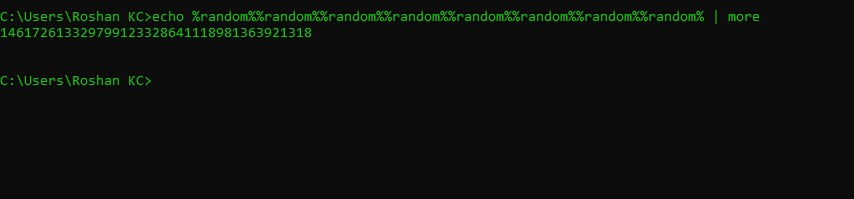
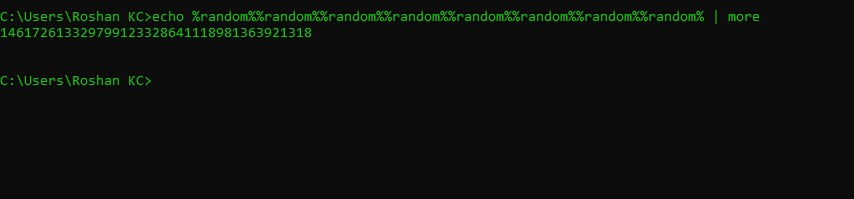
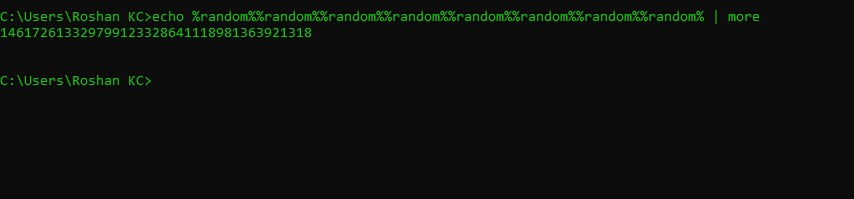
3. Simulating a Continuous Ping
To give the impression of monitoring a target’s network connection one handy tool is a continuous ping command. Simply substitute any website address for “www.example.com” in this command:
ping -t www.example.com
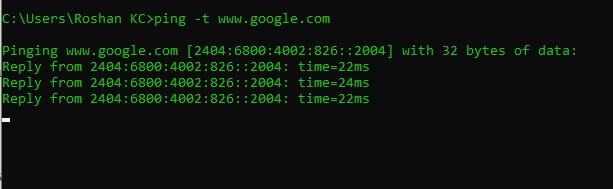
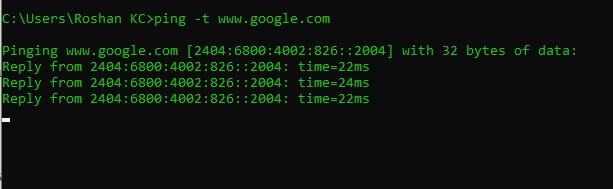
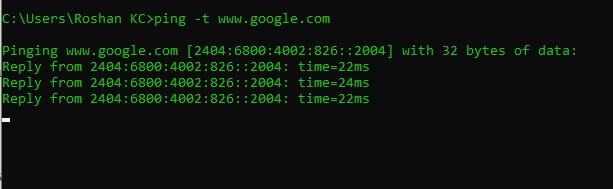
4. Running a Traceroute



tracert www.example.com
This command will show the path that data packets follow to reach the selected website, providing the appearance of sophisticated network analysis.
Add these CMD tricks to your arsenal and watch as they enhance the quality of your performance. Just make sure that when utilizing these techniques you do so ethically – solely for entertainment purposes. Don’t forget that practice makes perfect – keep honing those skills!
5. Some cool cmd commands
There are many cool commands available on the command prompt that will make you appear as if you are hacking. Here are some commands to create such illusions.
- color a: This will change your cmd text color to green.
- tree: This will display the tree structure of directories and files on your PC which is really cool.
- netstat -a: This command reveals active network connections, making it appear like you’re monitoring network activity.
Also if you are facing tiktok app crashing issue then you can learn how to fix it from here.
How to Create Hacking Visuals with Programming Languages
If you possess some programming skills, you can craft stunning hacking visualizations through scripting in languages like Python or JavaScript. Behold this Python demonstration. Remember your device must have Python to do this trick. If you don’t have Python on your system, download and install Python from python.org. Now just copy the following script and paste it into Notepad or other editors. Then save it as randomname.py on your desktop or your desired location.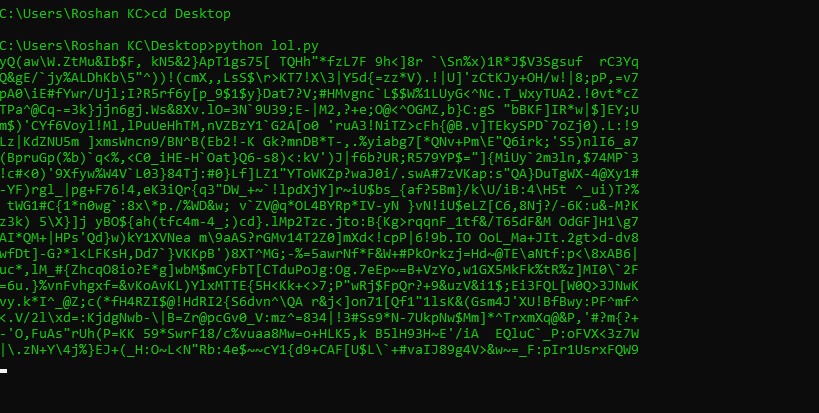
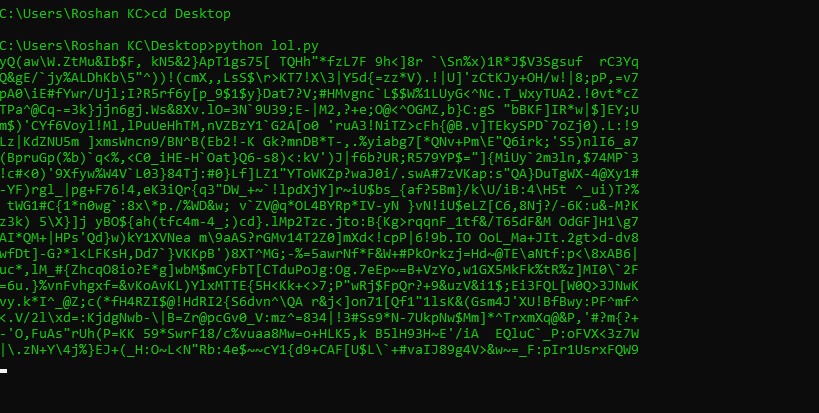
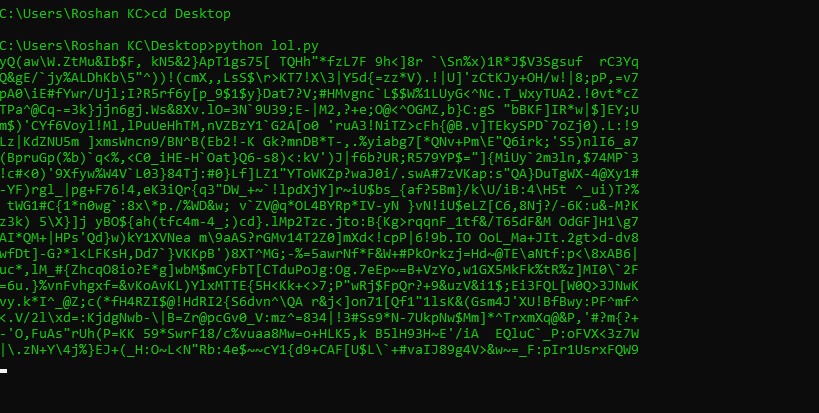
import time
import random
while True:
print("".join([chr(random.randint(32, 126)) for _ in range(80)]))
time.sleep(0.05)- To run this script you can open cmd and go to the location where you saved this script. For example, if you saved the randomname.py file on the desktop then type cd desktop.
- Now type python randomname.py. This will generate some random characters continuously. Which looks really cool.
- If you want to stop it from generating random characters then type control + C. It shows a great illusion like you are hacking something with cmd.
This is really cool trick to prank someone and appear as if you are hacking something.
How to Mimic Hacker Techniques with Websites and Tools
Want to try something else other than cmd tricks? Here are some websites that create great hacking illusions. They simulate like you are hacking something. Try these websites if you want to have fun.
- HackerTyper: You can go to hackertyper.net and start typing random keys on your keyboard. The website will automatically generate some realistic-looking hacking code on the screen. You can just press Alt three times to display an “Access Granted” message.
- GeekTyper: Similar to HackerTyper, GeekTyper (geektyper.com) allows you to pick from several hacking situations and themes. As you write, the website creates code, and tapping specified keys activates music effects and animations.
- Online CMD Emulators: Websites like cmd.to offer an online Command Prompt emulator, great for people who wish to exhibit their “hacking skills” on machines without CMD access. Just type in commands like you would on a local CMD window.
Now that you’ve mastered the art of appearing like a hacker, you can dazzle your friends and coworkers with your newfound talents. Just remember that with great power comes great responsibility, so utilize your powers carefully and ethically. Enjoy your voyage into the world of hacking pretense and have fun exploring the digital environment. I hope this article was helpful for you to simulate hacking-like looks for entertainment purposes. Don’t forget to share these tricks with your close ones and have fun.




