As we all know, iTunes is a media player, media library, online radio station, and mobile device management application developed by Apple Inc. iTunes is an excellent player that is very popular among music lovers, especially Apple device users because the iTunes store is also available on iPhone, iPad and iPod Touch through which users can purchase and download music, music videos, TV shows and movie rentals.
In addition, iTunes can also serve as a transfer tool for video and music transfer between computers and Apple devices. However, not all videos can be imported from computer to Apple devices via iTunes. If you are also an iTunes user, you may find that iTunes cannot import MPG videos directly. Why? In this article, I will guide you step by step to import MPG videos to iTunes.
Why can’t we directly import MPG to iTunes?
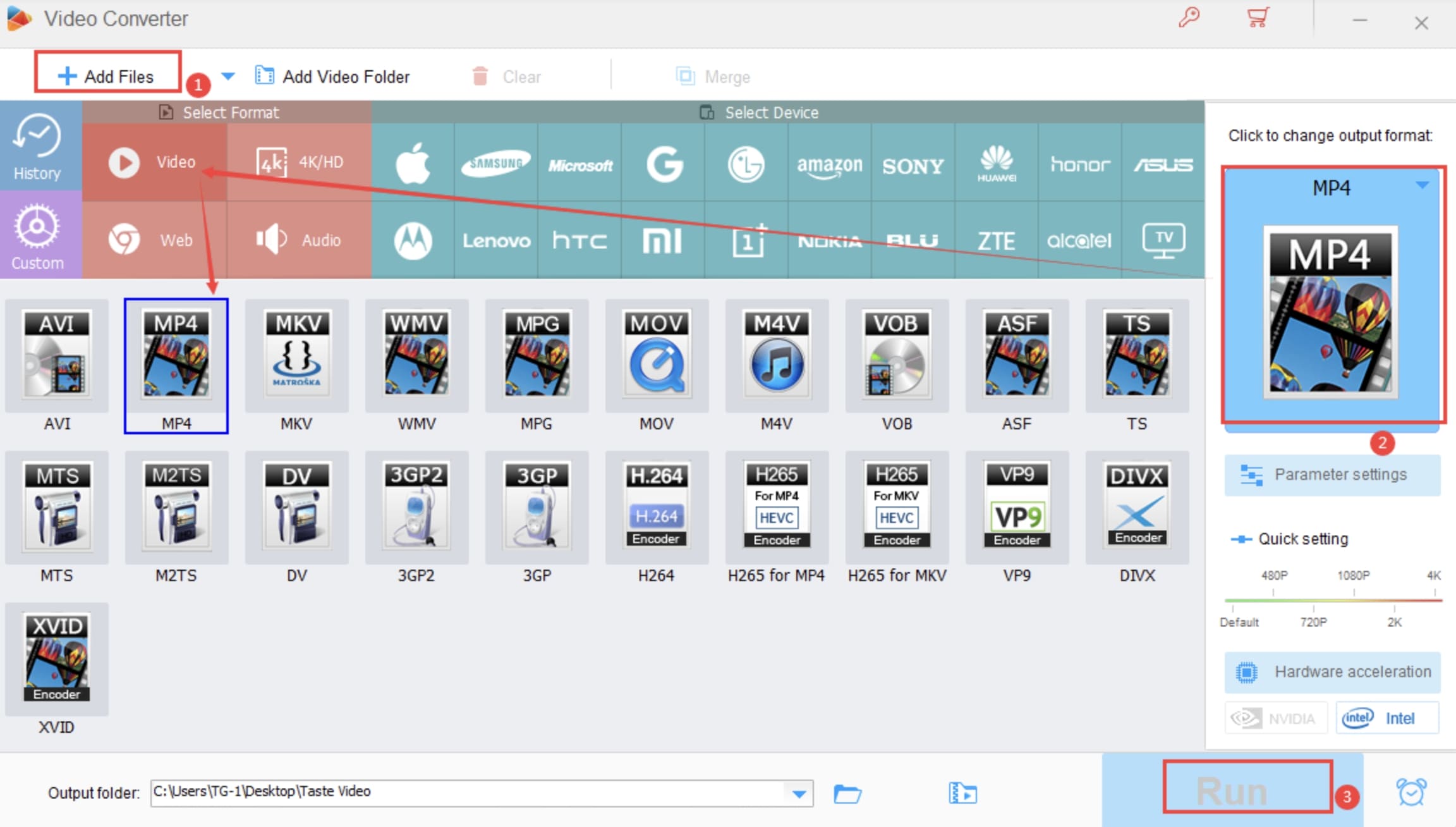 From Apple’s official website, we can learn that the video formats that iTunes can support are very limited. Any video format available for QuickTime and files purchased or downloaded from the iTunes store can be played directly on iTunes. This means that iTunes only supports videos in MP4, M4V or MOV formats. As you can see, the MPG format is not included in this list. That’s why we can’t directly import MPG to iTunes.
From Apple’s official website, we can learn that the video formats that iTunes can support are very limited. Any video format available for QuickTime and files purchased or downloaded from the iTunes store can be played directly on iTunes. This means that iTunes only supports videos in MP4, M4V or MOV formats. As you can see, the MPG format is not included in this list. That’s why we can’t directly import MPG to iTunes.
Is there any method that can help us import MPG to iTunes? The most direct and effective method I want to tell you is to convert MPG to other formats that iTunes can support, such as MP4. In the next part, I will show you the detailed steps on how to convert MPG to iTunes friendly format.
Convert MPG files to iTunes-friendly formats with the best converter
There are many conversion programs and tools available. But if you don’t want to compromise on quality and are looking for the best option to transcode MPG to MP4 or other iTunes-compatible formats, WonderFox HD Video Converter Factory Pro is for you. It is an easy-to-use and powerful video encoder and decoder that can convert MKV, VOB, WMV, MPG, AVI to iTunes formats with fast encoding speed and 0 loss of quality.
Additionally, the program comes with optimized presets for most all models of iPad, iPhone, iPod, Apple TV, Android, and other devices. So, if you have problems watching MPG videos or other movies on your device, you can directly select the device profile as the output format without complicated settings.
Step 1: Load MPG files into the program.
Open WonderFox HD Video Converter Factory Pro, enter the main interface and click the “Add Files” button to import the source MPG video.
Step 2: Select MP4 as output format.
If you want to convert MPG to any other format supported by iTunes, you should click the “Output Format” button to open the hidden format menu and select the “Video” option. Then you can set MP4 as the output format.
Step 3: Start converting MPG to iTunes.
After setting the output directory, move your mouse to the bottom of the right sidebar and click the “Run” button. WonderFox HD Video Converter Factory Pro will start converting MPG videos to iTunes immediately. After a few minutes, you can get the converted video.
Final words
That’s how to convert MPG to iTunes with the best solution. WonderFox HD Video Converter Factory Pro is the best choice to MPG to iTunes with good output quality. Also, the software has an intuitive interface and is easy to use for everyone. Try it now!




