Hard Drive Safety: Why You Should Have a Data Backup Plan
The move to digital workspaces has come with a lot of conveniences. We’ve cut down on our production of paper and ink, saved time, and can move important documents around with ease.
However, there is an element of risk apparent with the use of hard drives and digital files that didn’t exist back prior to all of this technology. That’s why every person that uses drives to store important information should have a data backup plan of some sort in place. What does this plan consist of and why is it so important to have one in place? Read on and we’ll walk you through everything that you need to know.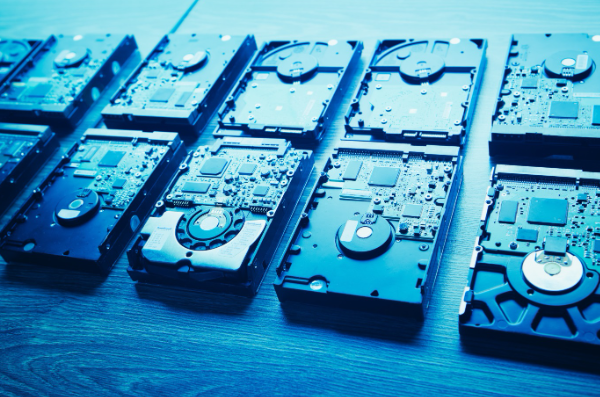
Importance of Hard Drive Safety and Backup
A lot of things can go wrong when working on a computer. Despite advancements in various areas of computing, these devices are still sensitive and require care when operating. Have you ever dropped a hard drive or disconnected it incorrectly? You’ve probably suffered from the pain of not being able to access the files on it, or at least the fear that this might be the situation.
If you have documents that are not saved anywhere else, sensitive business information, or other such material, the last thing you want to do is be at risk of losing it by only having it in one place. Data backup is simply the act of duplicating and archiving files so that they live in multiple places. In addition to physical threats, hard drives also could malfunction internally or might even be prone to external hacking. The more actions you can take to protect your materials, the better, as you never know when you might end up with a failed hard drive on your hands.
A backup plan will save you a lot of money in the long run too. Even if it may be possible to recover files from a hard drive, it’s a lot of stress, money, and trouble. Sometimes it is your only choice, but avoiding this fate by planning ahead is certainly something worth considering.
Continuing back up efforts and having a plan in place will ensure you never have to stare a tragic emergency in the face.
What Needs Backing Up?
The files that you’ll want to duplicate and archive will depend on the kind of work that you do. In general, there a number of files that all people will want to ensure they have backed up in some form. Your contacts will certainly be something that would hurt to lose, no matter what industry you work in. Losing all e-mail addresses and phone numbers for friends, family, clients, and so forth can be an obstacle that will be incredibly difficult to get over.
You’ll want files and documentation that have an emotional value to you to be backed up, including many photos and videos. You’ll be kicking yourself if you lose your child’s graduation ceremony video or the photos from your trip to the mountains. Any and all important documents, from e-mails to spreadsheets, that contain essential business information need to backed up at regular intervals.
If you won’t be able to do the work that you need to do without these documents, you’ll need to ensure they have another place to live beside your main hard drive. This can be such an important job for a serious company that many have entire IT departments in place that handle this kind of work. They keep things current and ensure that nothing gets lost between the cracks.
Types of Backups
There are different levels of backing up that you could do if you were so inclined. The most extensive hard drive protection you could partake in would be the full drive backup. A full backup means that every single file on your hard drive is duplicated, archived, and stored. This means that restoration is often quicker if you do run into a problem later, as you’ll essentially be replacing the whole drive from scratch at once.
Of course, this type of backup tends to take a long time to perform as a great number of files need to be transferred and duplicated. It also requires a lot of storage space. Many people do a full backup initially and from there only engage in incremental backups. Incremental backups are backups that only transfer files that have been changed since the time of the last backup. This is a convenient way to ensure your files are getting protected over time, though it will make the recovery process lengthier as there is a lot more data for your system to dig through.
The location also plays a role in classifying different backups. You could have a local backup, an offsite backup, and a cloud backup. Local backups are archived copies stored in the same location as the initial documents, while offsite are located in a different location entirely. As you can imagine, cloud backups don’t have a physical location whatsoever, they are hosted on online, physical-less storage spaces. You’ll want to ensure you have a physical drive as well; many experts recommend this.
It’s good to have a mix of backups in case certain physical locations run into trouble. You can also get storage in certain platforms like a mega pro free for backup purposes.
Reasons to Have a Data Backup Plan
Why is it important to have a data backup plan? The above information can help make it clear that anyone with any important digital documentation should have one of these in place. You never know what might happen and you’ll always be pleased there is a way to recover your important information. Need more tech advice and information? Keep scrolling our blog for more.




