Do you know whether or not a website is legitimate or not? Pharming is a fraudulent practice whereby scammers create bogus websites that mimic the appearance of legitimate sites to obtain personal information from their victims. If you are a regular Internet user, you have to know how to avoid pharming and keep your passwords and banking information safe and secure.
The good news is that you can protect yourself from pharming by following a few simple steps. 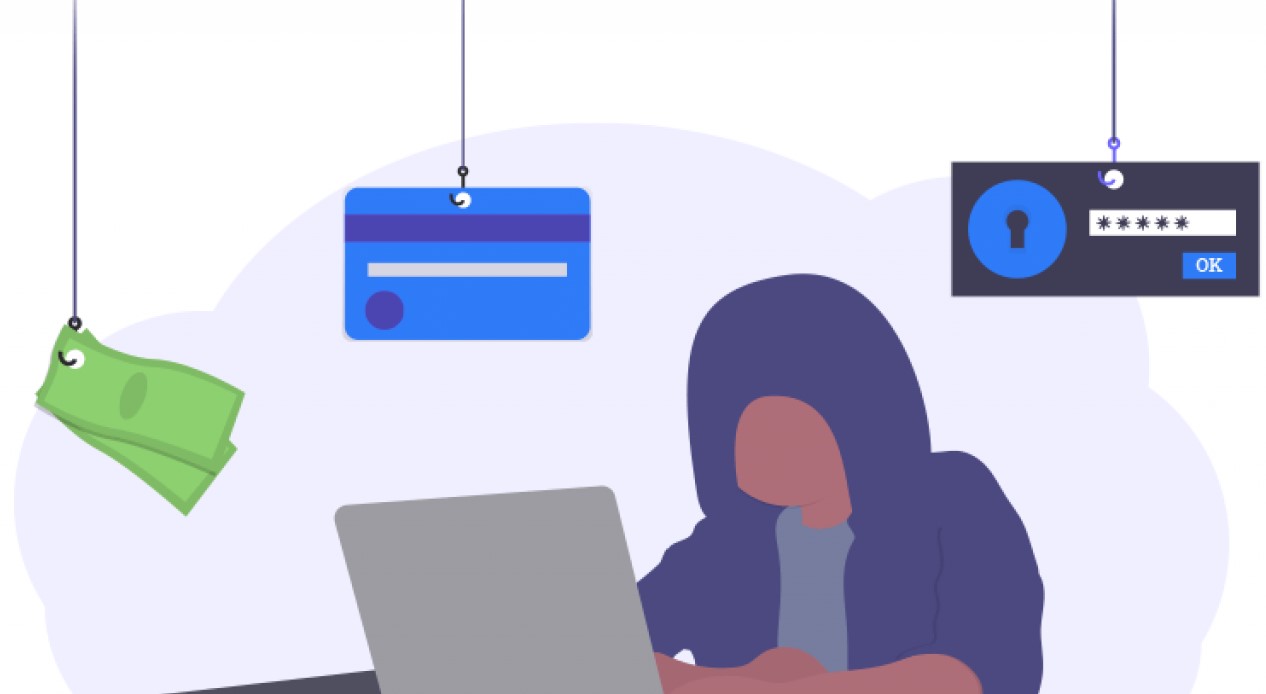
How to Avoid Pharming
If you want to prevent pharming attacks, you have to know what you are looking for. By following this advice, you can protect against phishing and pharming.
Don’t Open Links or Attachments from Unknown Senders
You have to follow good Internet practices. The best way to keep malicious software off your computer is not to open emails from unknown or suspicious senders and never open attachments or follow links in these emails. Scammers can use these attacks to access your server and reroute your web traffic to malicious websites through a process known as DNS poisoning. Your antivirus software won’t pick up anything because malicious programs aren’t being installed on your computer.
Watch Out For Non-Secure Sites
When you visit a website, you can protect yourself from a pharming attack by ensuring that the website you are visiting starts with https:// at the beginning of its address and holds a valid SSL certificate.
Also, check the link and the look of the website before entering any information. Pharming can hide behind swapped letters, misspellings, or letter-to-number replacements in the website address. If the link looks okay, but the logo, colors, or text seems off, this could be a warning sign that you’ve landed on a pharming site. Some fraudsters will even duplicate privacy policies and designs down to the finest details, so pay attention to the details.
Watch Out For Great Deals
If you are looking for something rare and expensive and find a site that has exactly what you are looking for at an extremely low price, you have to watch out. Deals that are too good to be true are worth checking. Investigate the credentials, look for online reviews and do a little digging before placing an order. You should also watch out for brand-new ISPs that offer high speeds and wonderful deals. They may direct you to non-reputable sites and pharming websites. Always use a reputable ISP to protect against pharming.
Use Two-Factor Verification and Good Online Hygiene
Where possible, use two-step verification when you are online shopping and use different passwords for all the websites you use for shopping. Don’t share your password with anyone, and always log out when using a public computer. It’s important not to give a hacker access to information that can be used to infiltrate your server.
Use a Good DNS server
Pick a DNS service provider that can protect yourself against DNS poisoning. If you are really concerned, you should switch to a more secure, specialized DNS service for complete peace of mind.
Don’t Use the Default Settings For Your Home Router
Create a strong password on your private network as soon as you get a new home router to protect yourself from DNS poisoning. Install antivirus software and keep it updated to protect yourself from malware-based pharming attacks.
What To Do If You Were a Victim of Pharming?
If you’ve already become a victim of pharming, immediately run your antivirus software and clean your DNS cache to stop your traffic from being redirected again. It’s also a good idea to get in touch with your ISP and let them know that you’ve been a victim. You should get in touch with your bank and ask them to watch out for fraudulent activity on your account. Block credit cards and change online banking passwords immediately.
You also contact the police and let them know so that you have a record of the incident. Pharmers may use your details to commit identity fraud using your name. You can use Radaris to find out more information about the website to help the police with their investigation.
Conclusion
Now that you know how to avoid pharming, make sure that you are following the guidelines and staying safe online.




