5 ways to speed up your internet speed
Who doesn’t want faster internet? The internet has evolved a lot in the past couple of years. From dial-up connections and slow loading web pages, the internet has improved considerably and made our lives remarkably convenient. Recent advancements in technology have enabled us to have access to much faster internet. You can get any information you’re seeking on the web within just a few seconds. This is the major reason why it’s extremely frustrating when you’ve to wait for your web page to load.
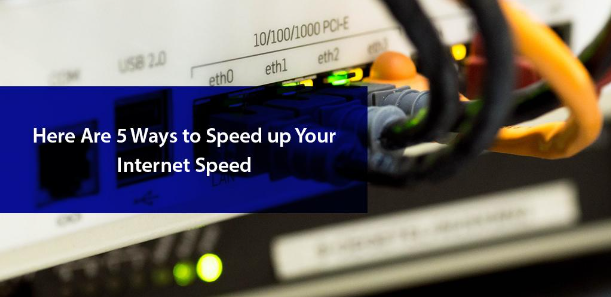 Whether you’re streaming your favorite show on Netflix or working from home, you need fast internet. There are a number of potential solutions that you can use to speed up your internet. Start by following these five tips, and hopefully, you’ll never have to Google “how can I improve my internet speed” again. If you want to learn how to check your internet speed then click here.
Whether you’re streaming your favorite show on Netflix or working from home, you need fast internet. There are a number of potential solutions that you can use to speed up your internet. Start by following these five tips, and hopefully, you’ll never have to Google “how can I improve my internet speed” again. If you want to learn how to check your internet speed then click here.
Ways to speed up your internet speed
There are several ways you can follow to boost up your internet speed. Today we will discuss five of such methods to help you get fast internet speed.
1. Reset Your Router
It’s important to give a break to your router every now and then. When you reset your router every month, it gets refreshed and boosts your internet connection. If you’re experiencing major speed issues, you may consider resetting your router at the end of each day. If you have a separate modem and router, reset both.
It is likely that you forget to reset your router every now and then. The solution to this problem is that you can invest in a programmable timer that will get do the job for you. Simply plug your router and modem into the timer, and it’ll automatically turn on and off the system for you. It’s highly recommended to restart the system almost every night. By doing so, you’ll wake up to a faster internet every morning. Be mindful that resetting your system won’t miraculously speed up the internet, but it’ll help improve it.
2. Consider Your Data Cap
It’s no surprise that data caps are the main culprits that cause a slow internet. Most ISPs don’t usually advertise data caps in their plans for obvious reasons, but they can impact your internet connection to a large extent. For those who aren’t aware of what data cap means, it refers to the amount of data you’re entitled to every month. This could start from a few hundred megabytes to even hundreds of gigabytes. If by chance, you were to exceed the data limit, your ISP will place restrictions on your internet speeds, and you’ll definitely notice this change.
If you’re not sure whether you have a data cap or not, double-check your bill. There’s a high chance that you may have exceeded your data cap, and it’ll be outlined accordingly. Talk to your ISP about an internet plan that has a higher data limit, if you continuously exceed it every month. You may also consider limiting down your internet use. For example, you don’t need to open every news article out there. You mostly get the message from the technology news headlines. Only open the link if you feel there is a need for more information on the subject.
3. Install Virus and Malware Scanners
If this is something you’ve yet to do, or even consider, it’s high time you do so. When you install malware and an antivirus scanner, you protect data in your computer and laptop, and further ensure your internet speed isn’t affected. It’s obvious that any form of virus or malware lurking onto your computer will drag down your internet speed. For starters, you should have at least some type of protection software installed in your computer as a general rule. Once, you’ve installed good protection software, set it on an automatic mode to scan for any potential viruses and malware on a regular basis. This will have a positive impact on your internet speeds.
4. “Cache” Clean Plugin
If you’ve not heard that your internet browser has a “cache” plugin, it’s time to know more about it. When you visit websites and enter information, internet browsers collect bits of your information in the form of cookies. Marketers then use your data to present you relevant ads for things you may want to purchase, based on what you’ve been browsing on the internet. If you’ve ever encountered the same ad following you all over the internet, then you know what this is about.
To get rid of all these cookies and trackers, you need to clear “cache” on your web browser. You can either do this manually, or you can choose to install a Clear Cache for Chrome plugin, so you can do the job in one click.
5. Change Your Internet Service Provider
If there’s just one ISP in your entire town, it most likely has multiple internet plans. Your provider may offer a higher speed plan if you’re not satisfied with the current internet speed. It’s understandable that no one likes to pay extra every month, but if your internet speed is driving you crazy, and you know there’s no better ISP insight, this might be the only option you have. What you can do is call up your internet provider and inquire about alternative plans, or do your own research online to know how much other users are paying for such plans. You may also find deals that some ISPs won’t tell you over the phone.
Your last resort should change your ISP. We understand this particular tip isn’t the most convenient, but it’s not just practical but may even be cheaper in the long run. Spectrum Internet is one option you can give a shot, as it has amazing internet plans and it would buy out your contract if you are stuck in one.
Keep Surfing with Fast Internet Speeds
Slow internet speed can be physically and mentally exhausting, especially if you’ve got to deal with a slow internet while doing high-priority work every day. These 6 tips should help you in one way or another. Happy surfing!




